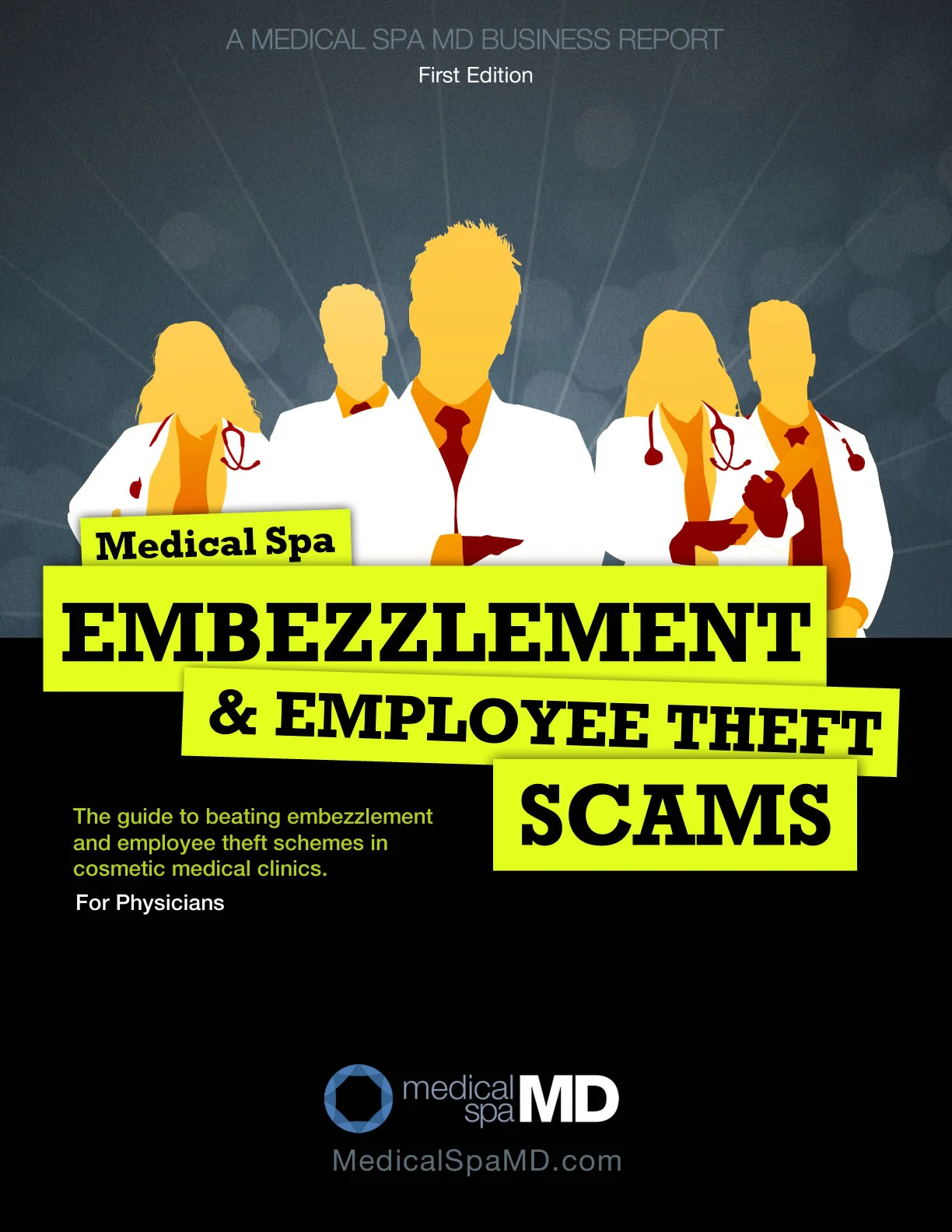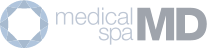Protect Your Data & Patient Privacy
/Global technological threats are growing. Privacy is breached knowing that anyone can access your information from your smartphone or computer, without even having grab hold of it. The WannaCry hack is a wake-up call for everybody, which should prompt everyone to raise their security levels.
 It is important that physicians should be able to protect their patient’s privacy. Cosmetic and aesthetic physicians should take caution most especially considering the nature of their treatments and procedures.
It is important that physicians should be able to protect their patient’s privacy. Cosmetic and aesthetic physicians should take caution most especially considering the nature of their treatments and procedures.
Imagine the the following scenario; you get an email one morning that all of your patient before and after photos have been stole and if you don't pay $20k in Bitcoins by noon, they'll be posted online.
What do you do? Are you going to pay or wait until noon and see if all of your patient's before photos are posted and the front desk starts getting calls.
Not a position you wan to be in.
As an alternative, many researchers also recommend the use of smartphones, considering it could reduce the cost of purchasing a camera for practice use and downloading software onto your computer. However, physicians should also take caution in the use of their devices, as no gadget is safe if another hack would take place. Thus, many experts recommend data protection.
Several studies and pieces advise physicians how to protect their data.
Some Steps to take in Protecting Your Data
One of the best ways to protect data through your smartphone is to store any photo and data in a memory card. This way, you can transfer the data you have gathered during the day or week (Ashique et al., 2015).
Cloud applications such as Google Drive (Venkataram et al., 2015) or Dropbox are nifty as well. It promises security and can store up to around 15GB of data, which you can access anywhere. Despite this, consider that this is a cloud, which means it’s uploaded on the internet and if this is hacked, your data will be breached. As an alternative, use a hard drive to store patient photos.
One should be careful when opening links especially those are fishy and unrecognizable. These are potentially dangerous links, which could get access to your data.
Two-factor authentication is now a common practice to secure data and login activity in social media accounts. Some software applications have that option, so you may need to look into it and activate it.
Never forget the ever-reliable anti-virus software. Most anti-virus software are for free but with limited accessibility.
It is best to take caution when using applications or software, since any hacking is imminent and you may need to double up on protecting data. Protect patient data by finding software that are HIPAA compliant or would guarantee your practice’s security. Make sure all your systems and devices are updated to avoid any missing features and prevent any persistent bug issues.
Talk to you staff constantly about protecting data and what not to do. There's plenty of info online about this. Take it serously.